DataTools Assist
Getting Started With Seltaris
User Guide
Step 1
If you don’t have a Seltaris account, click Create new account.
If you already have an account, click Log in with DataTools and skip ahead to Step 7
If you already have an account, click Log in with DataTools and skip ahead to Step 7
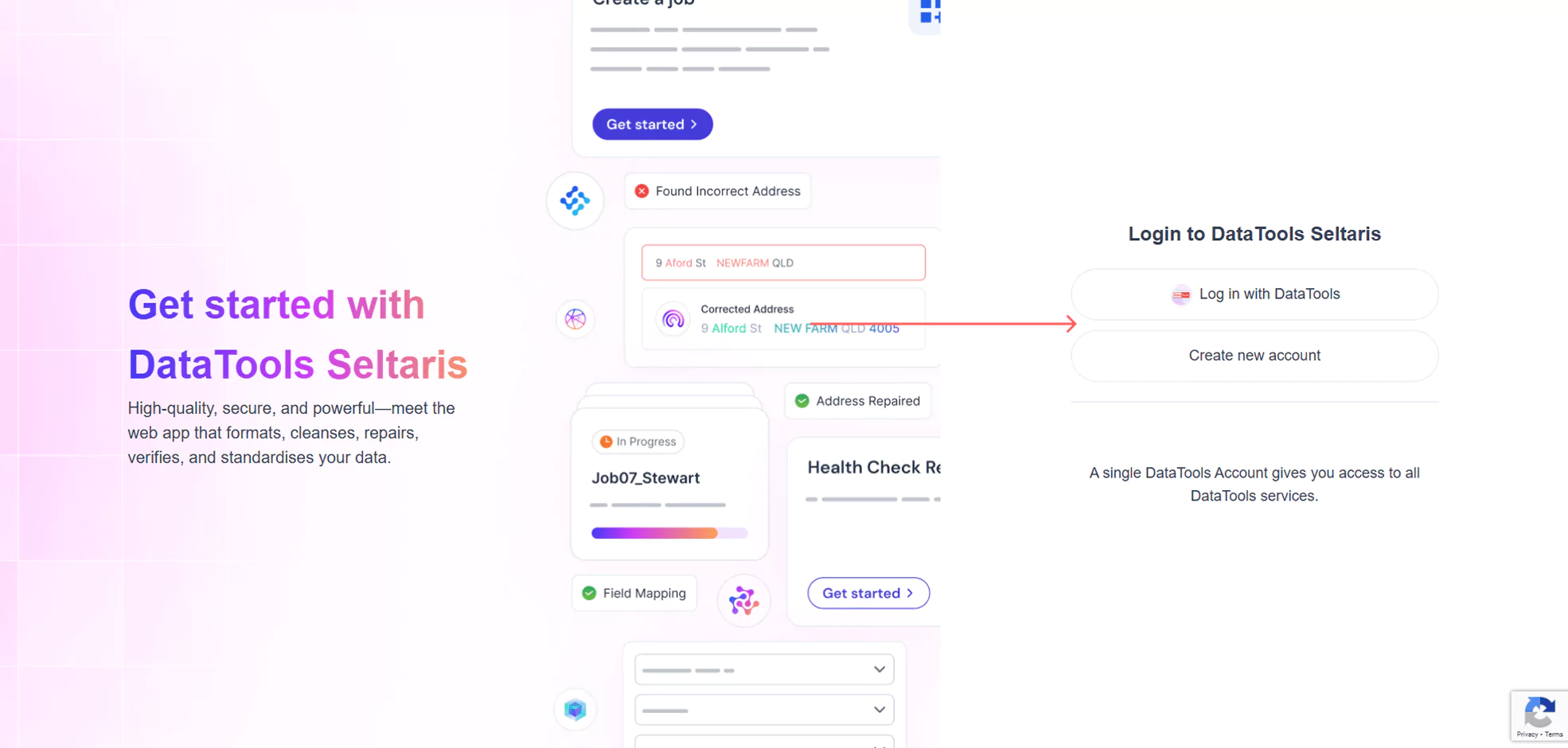
Step 2
Fill in your details and click Continue. If you already have an account, you’ll be redirected to the sign-in page
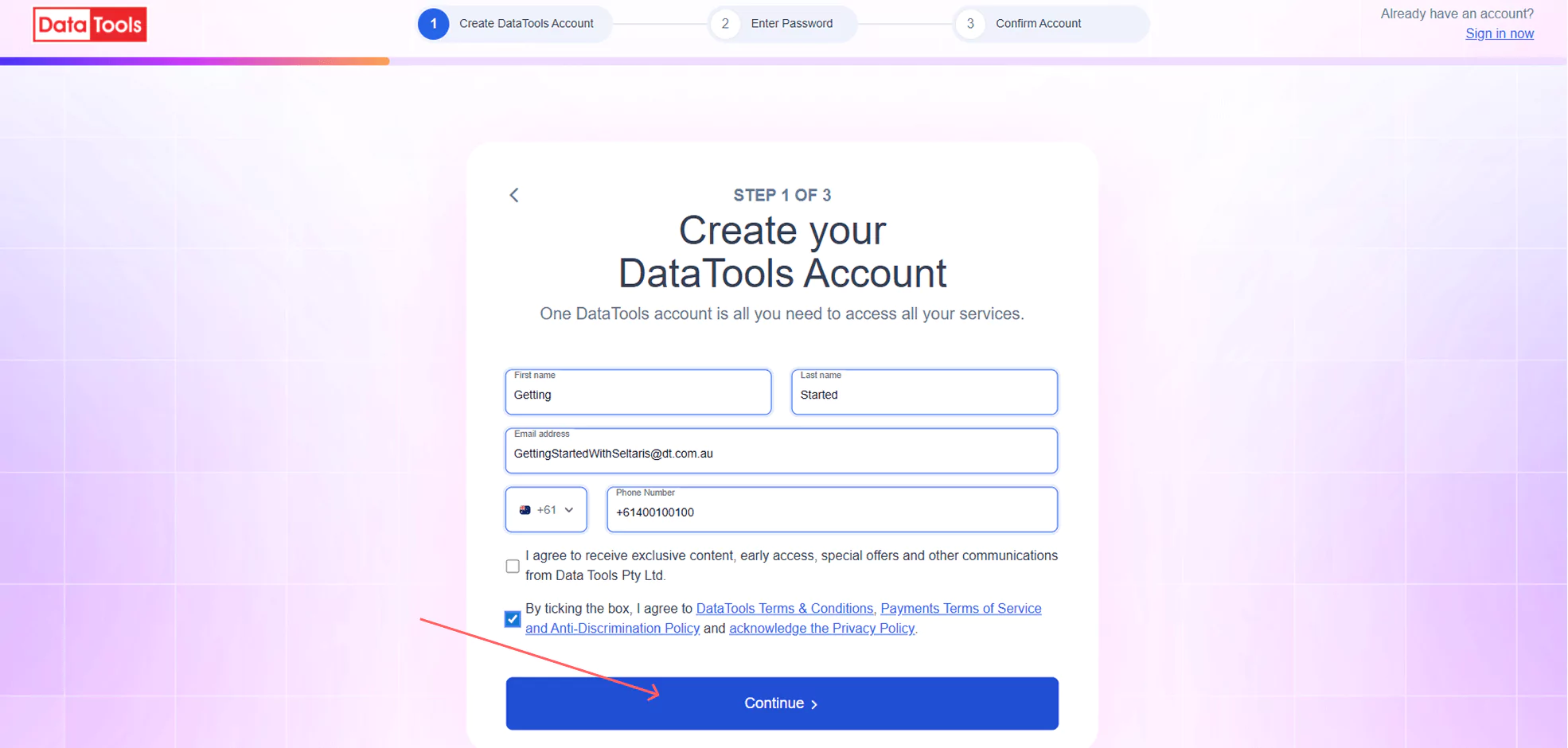
Step 3
Enter and confirm your password, then click Continue.
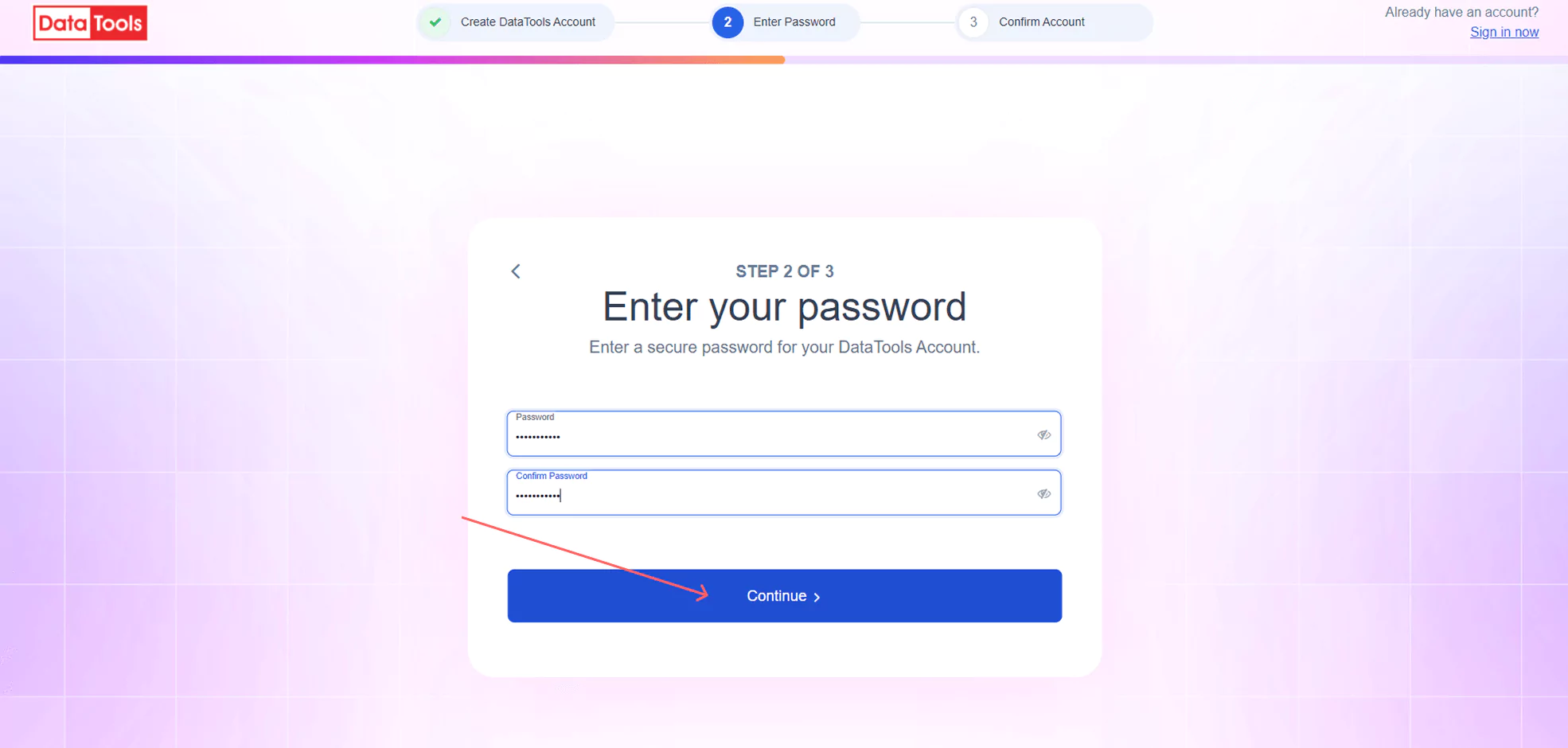
Step 4
Check your inbox for a confirmation email. If you don’t see it, check your junk folder. If it still hasn’t arrived, you can resend the email once every 60 seconds.
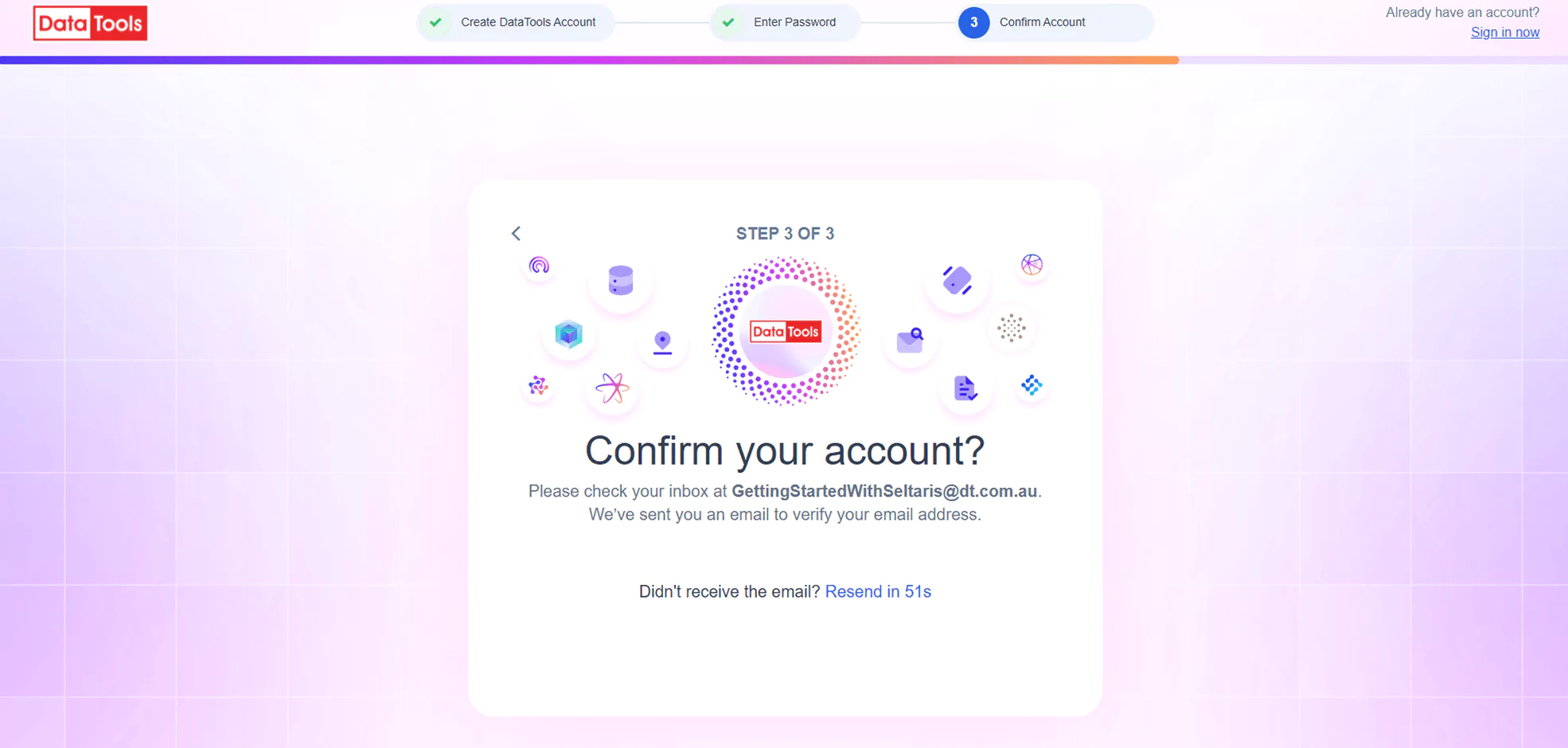
Step 5
Click Confirm Email in the message, or copy and paste the link into your browser.
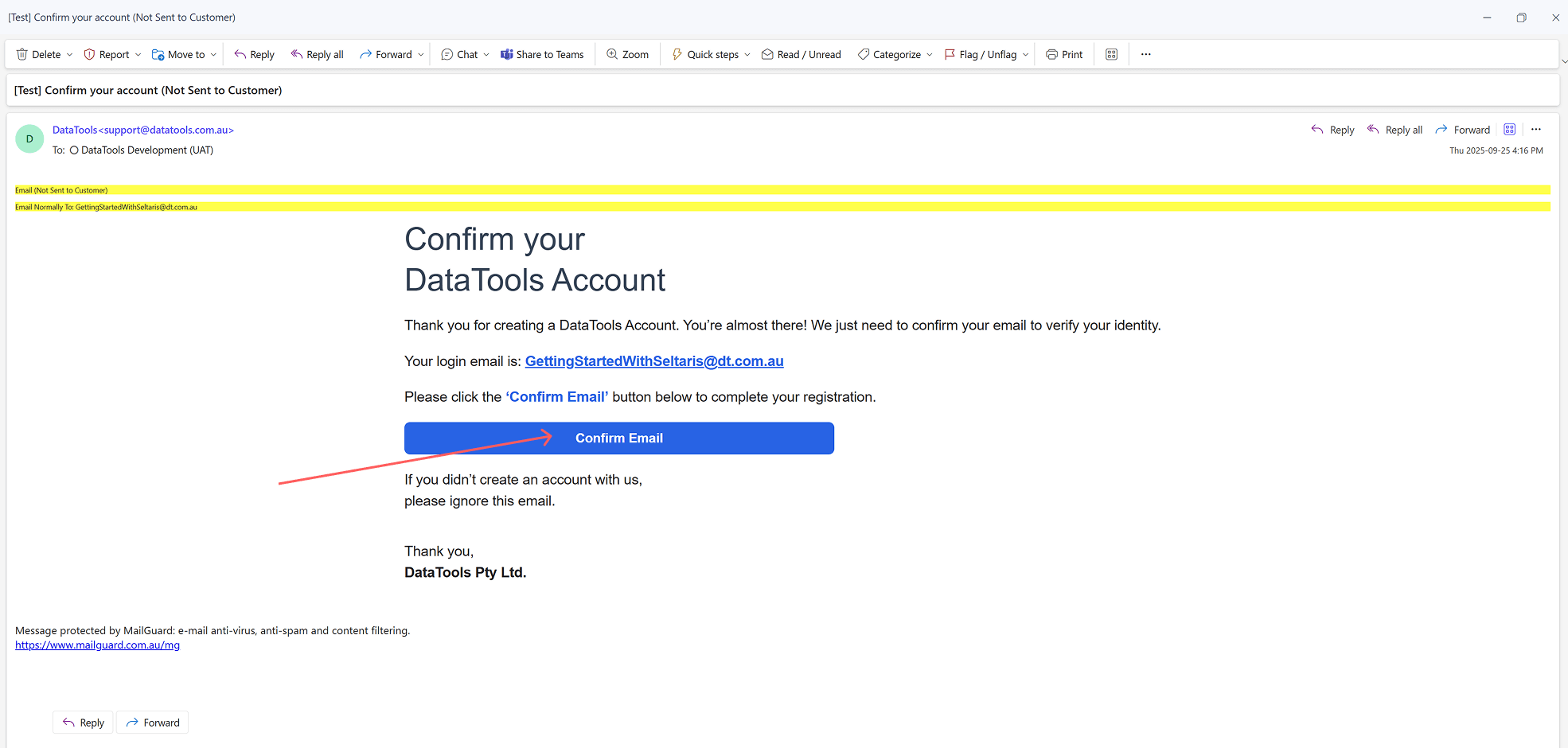
Step 6
Your email is now confirmed, you can log in to Seltaris.
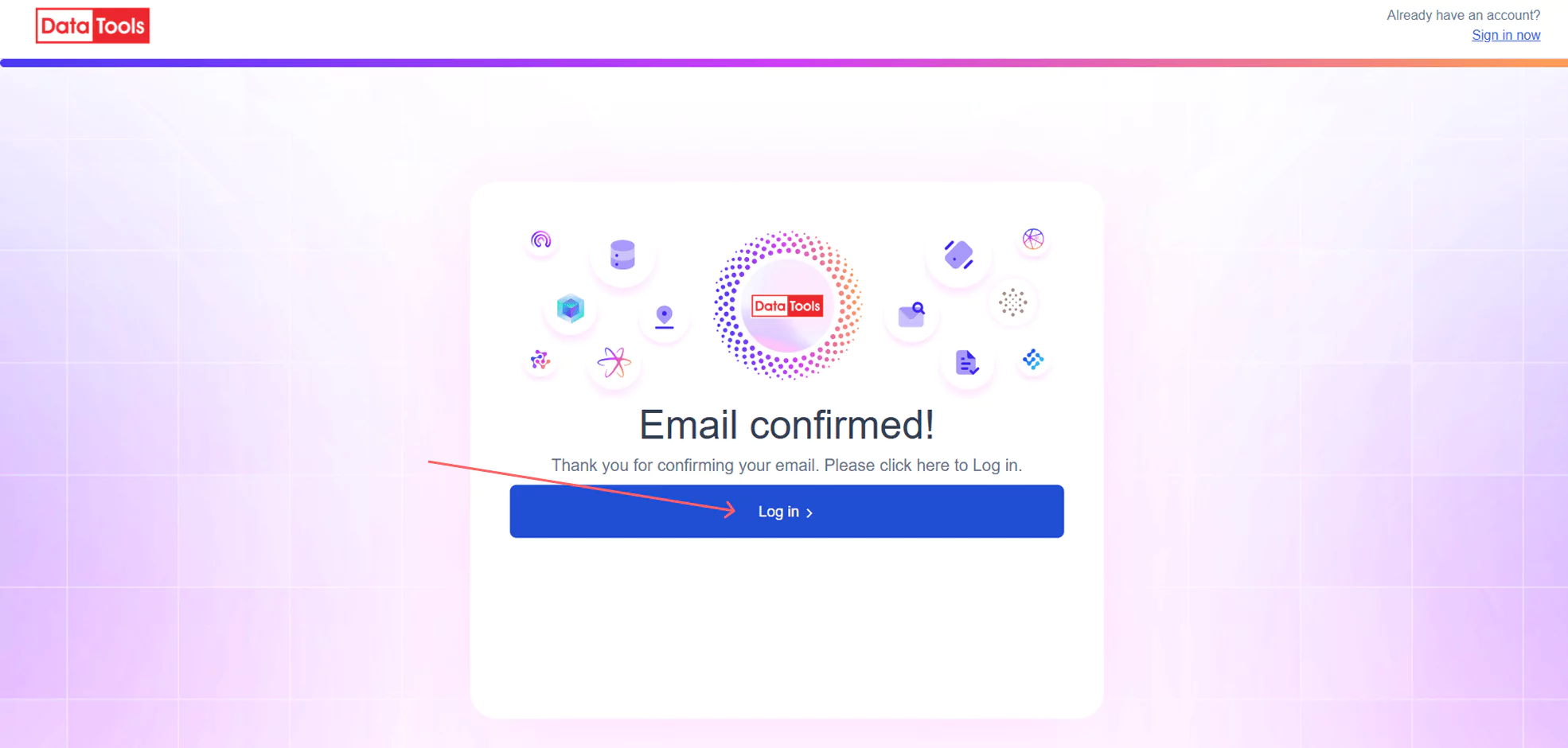
Step 7
Enter your email address, and click Continue. If it isn’t registered, you’ll be prompted to create a new account (return to Step 2).
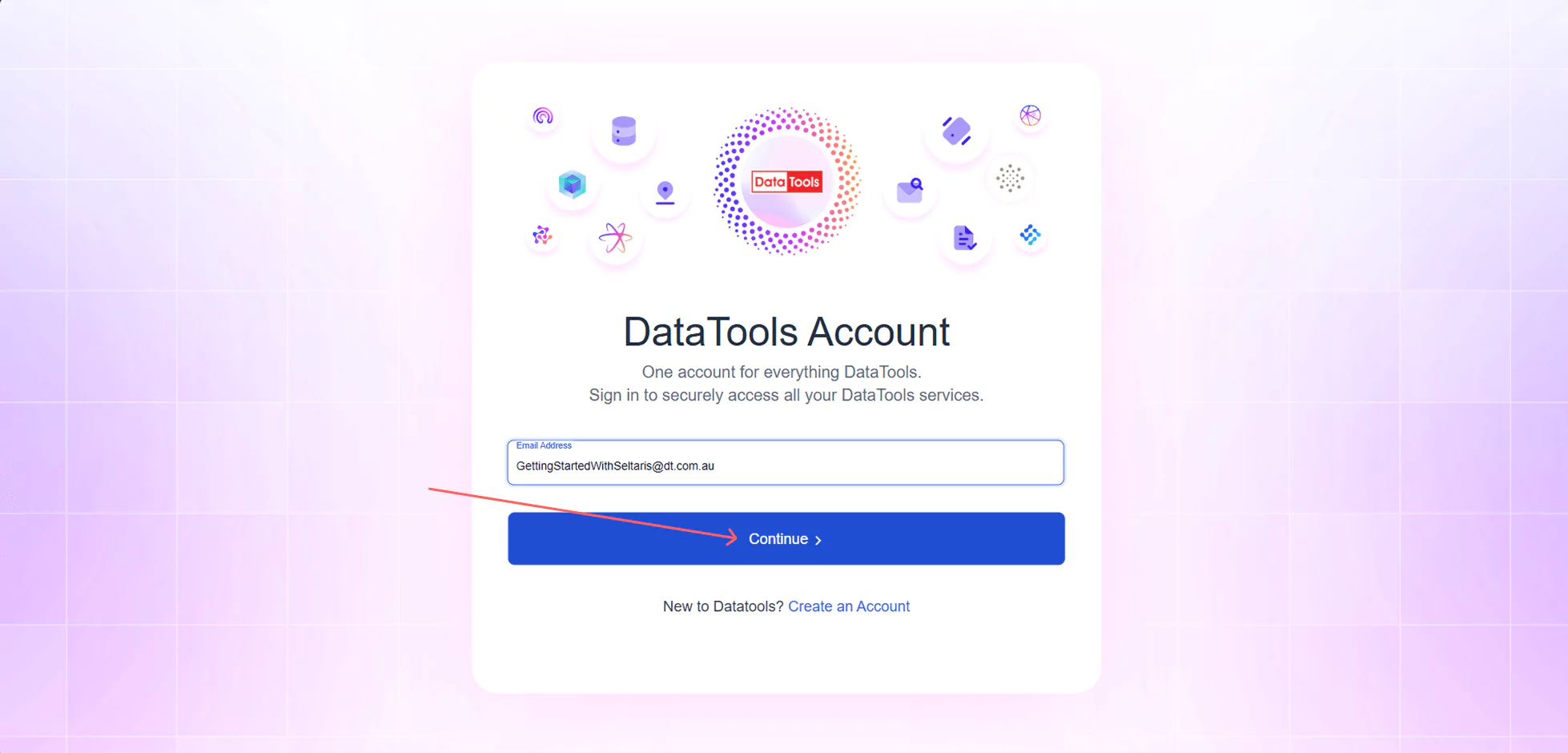
Step 8
Enter your password and click Continue.
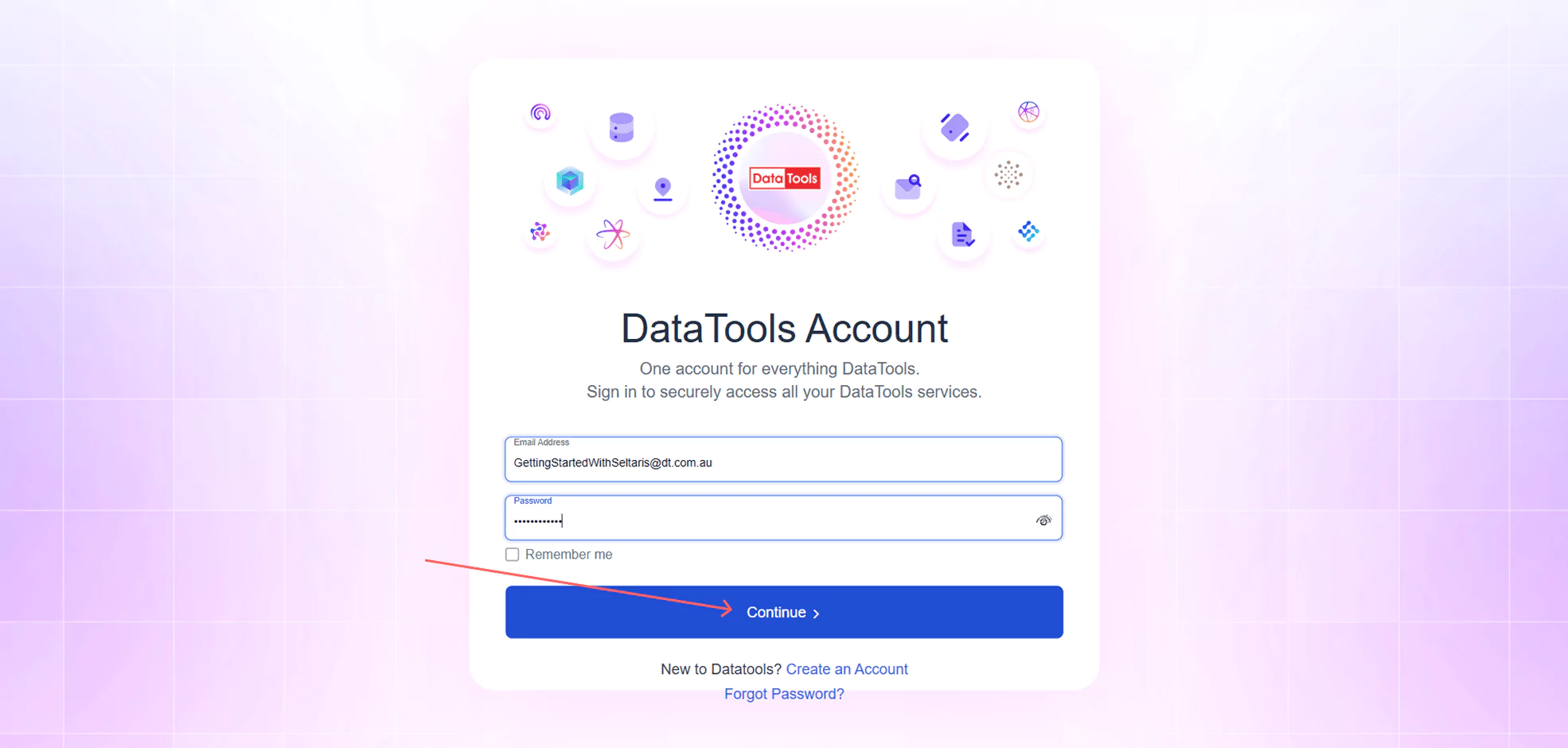
Step 9
You now have access to DataTools Seltaris
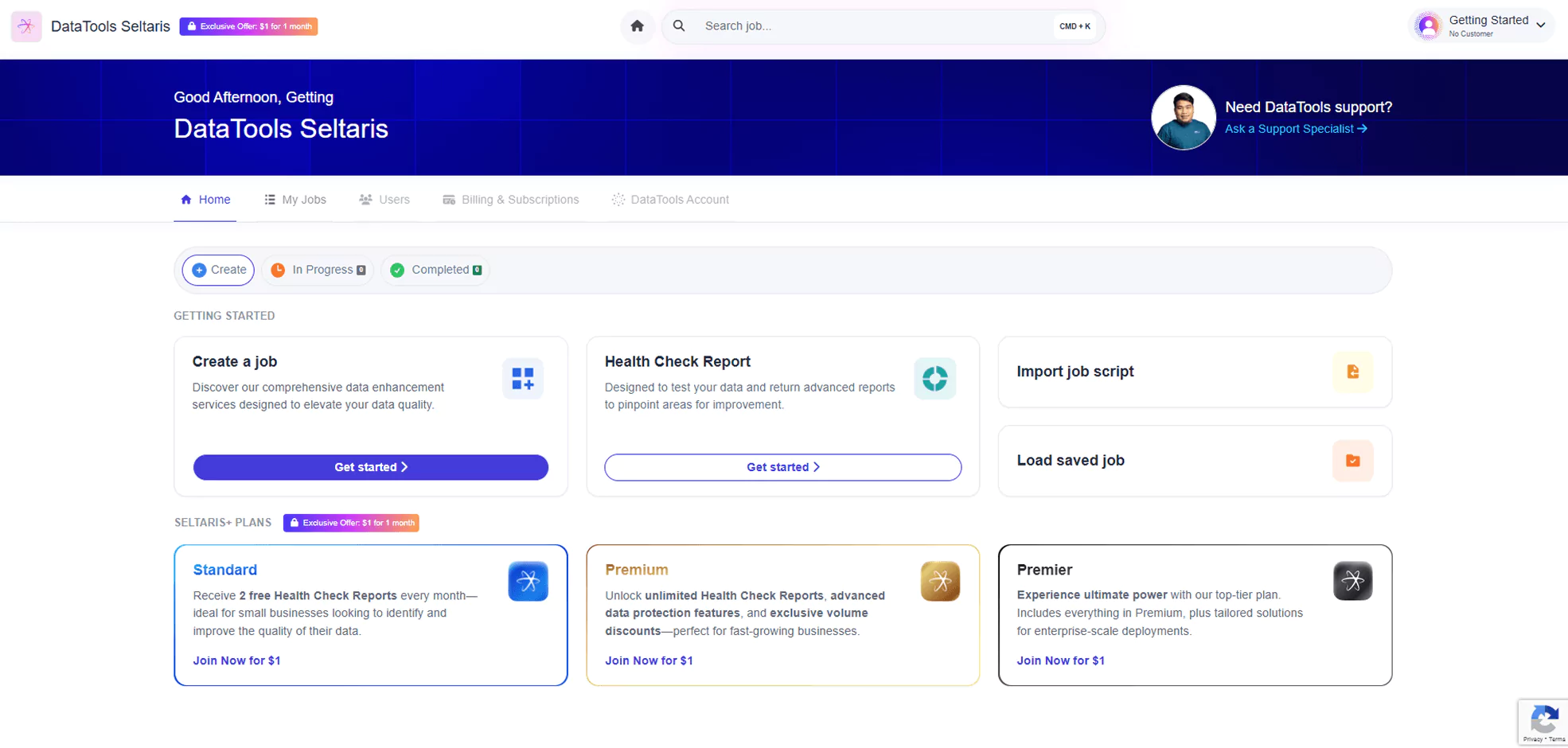
End

