
Phone and Email Verification
Validating phone numbers and emails
Validate not only addresses but phone numbers and emails in a single platform in real-time.
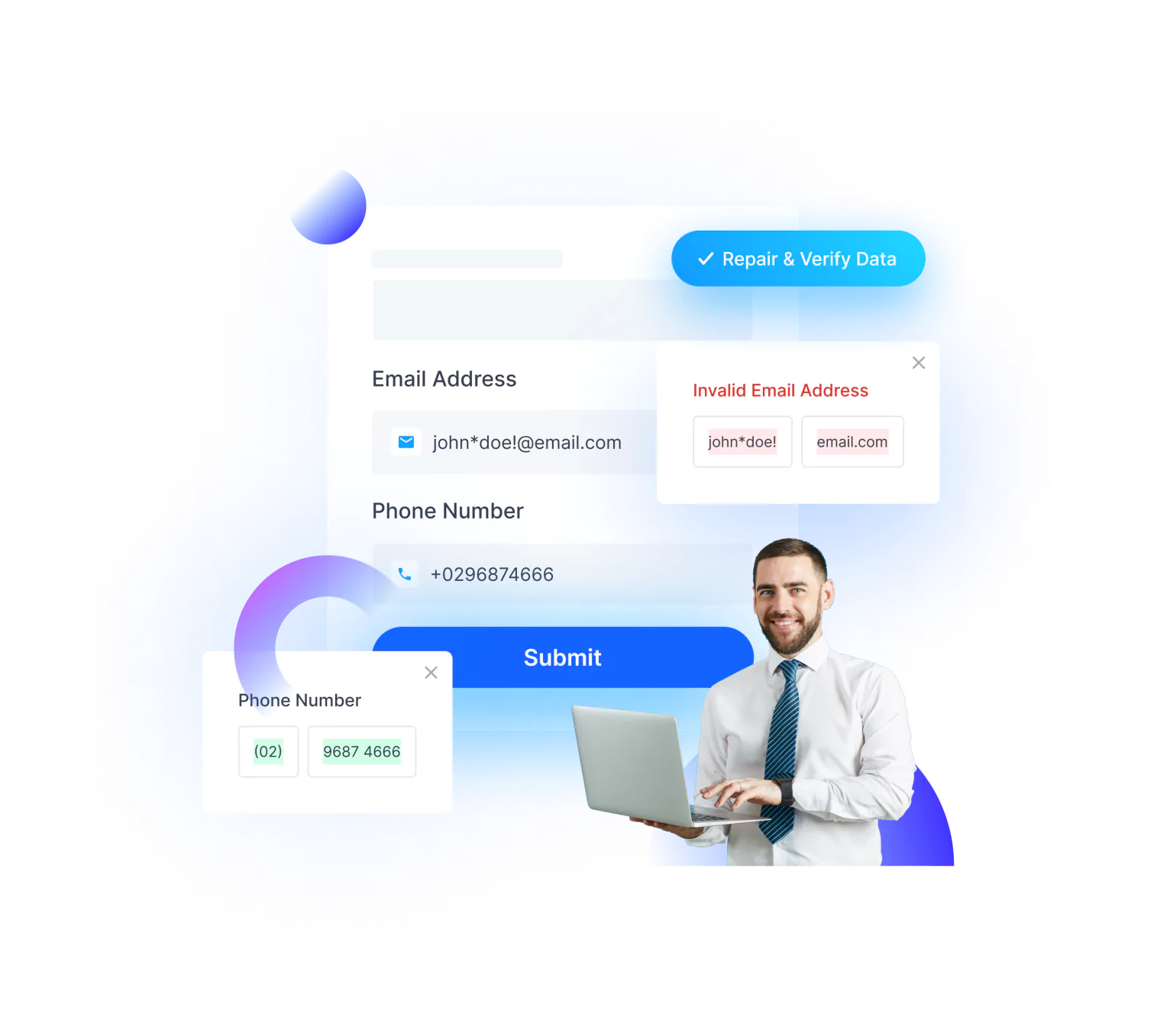
Email verification
The DataTools Email Verification service ensures that an email address actually exists in real-time without ever sending a message.
From webforms to landing pages, mobile devices to Point-of-Sale systems (POS), DataTools’ email validation instantly validates the emails you collect.
So how does it work?
Step 1
Determines if the email address follows the correct syntax and has the physical properties of an email address. Does it have a username and an @ symbol? Is the suffix a recognized email format, such as .com, .org, .net, .edu or .gov, etc?
Step 2
Step 3
What type of information is returned?
Primary Email Status
Secondary Email Status
Phone verification
DataTools’ Phone Number Verification service ensures
that an Australian or New Zealand phone number is
connected in real-time. Both landlines and mobile telephone numbers can be checked instantly. Whereas similar services use a static list of phone numbers (like their phone book) that can become out of date, the DataTools phone verification service connects directly with the phone carriers to return the most accurate and up-to-date information.
What type of information is returned?
Phone Number Status
INDETERMINATE – The telephone number returned an indeterminate status. The system could not reliably determine if the number is connected or disconnected.





