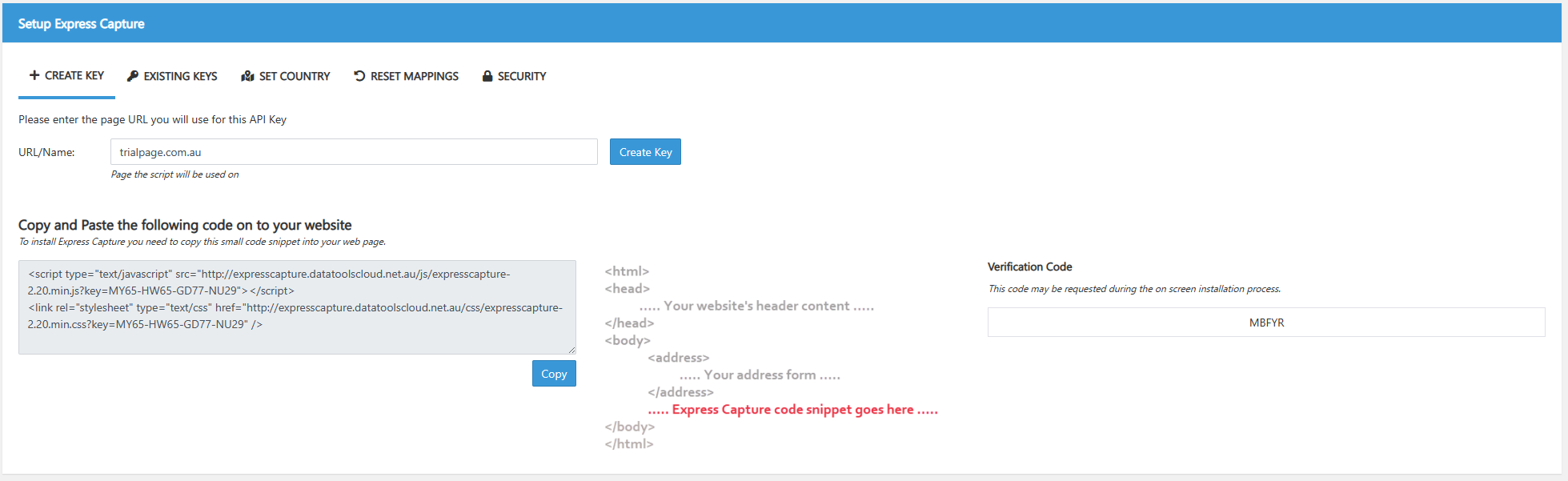Express Capture in Magento Showcase
Getting Started
How to setup address capture in Magento in 3 steps
The following instructions assume you currently use Google Tag Manager with your Magento store. If you don’t currently use Google Tag Manger to assist with your digital marketing we have created a step by step guide on how to set it up and configure Magento to use it.
Click here for the step by step guide on setting up Google Tag Manager with Magento
Setup Express Capture on DataTools Dash
Log into the DataTools Portal, go to the Technical Detail Page, copy the code snippet and make a note of the Verification Code for later.