DataTools Assist
Getting Started: Seltaris+ Subscriptions
After creating an account or signing in, click Join Now on the Seltaris+ plan you want to join.
For this guide, we’ll use the Premium Plan.
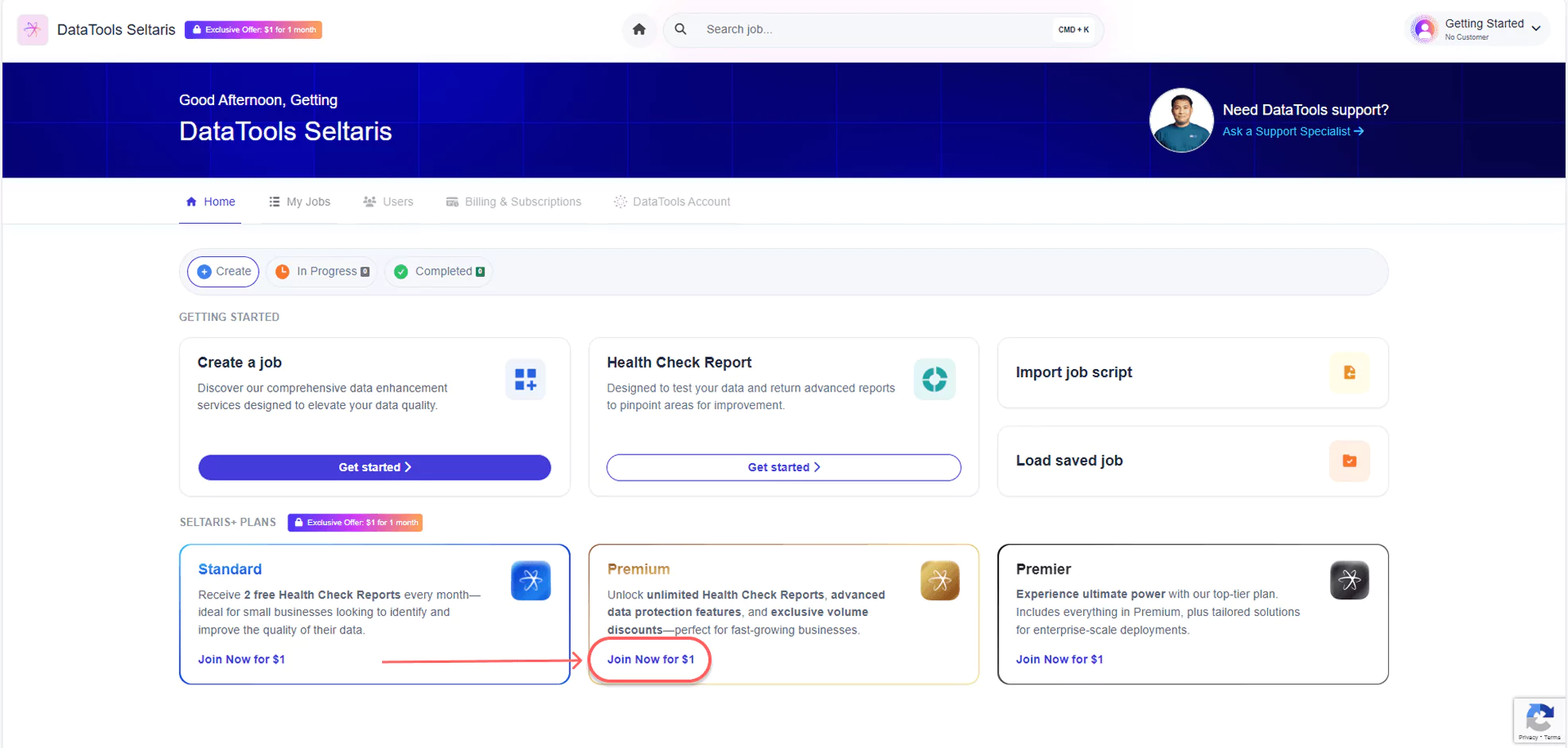
Confirm your order details, then click Checkout.
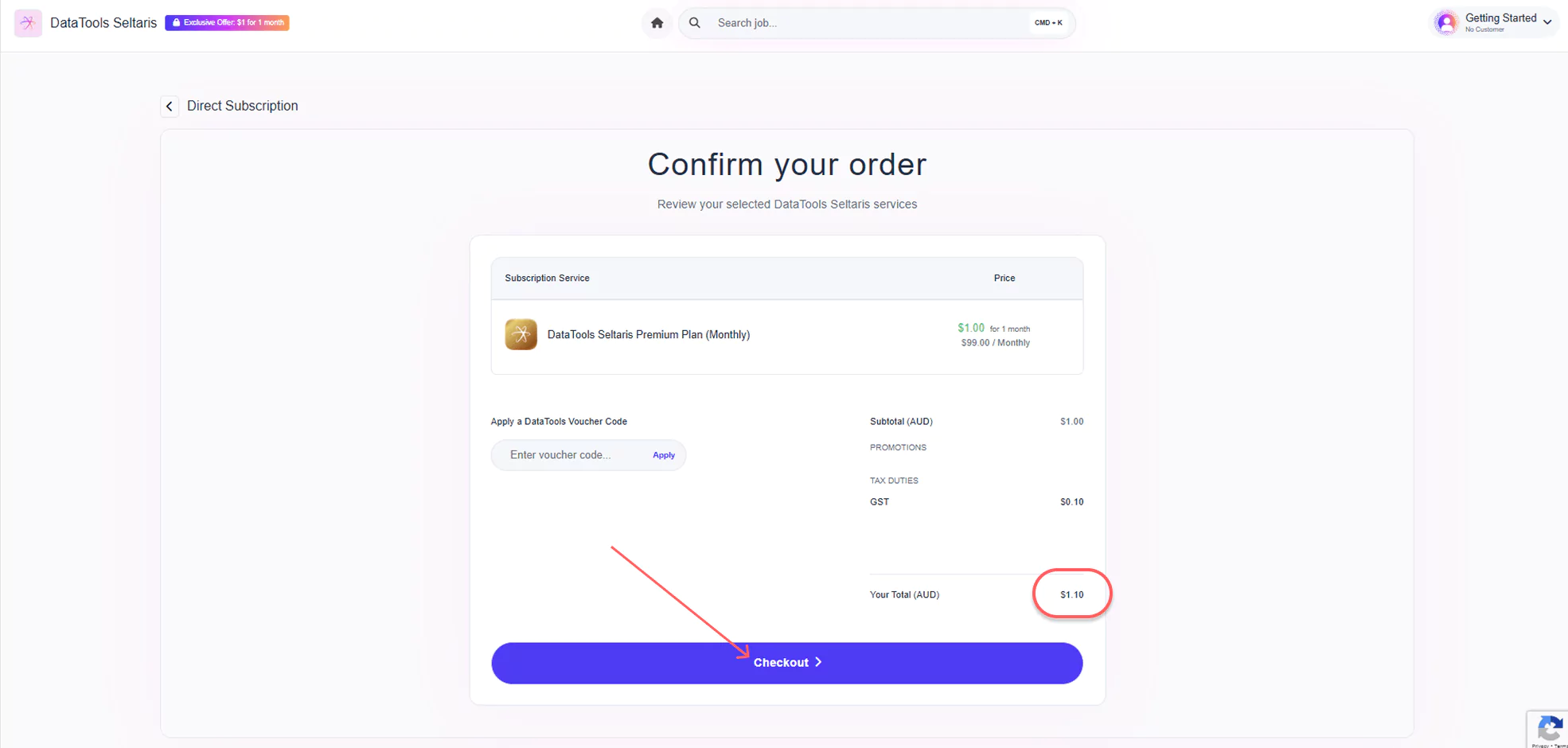
Enter your Payment & Billing details as prompted.
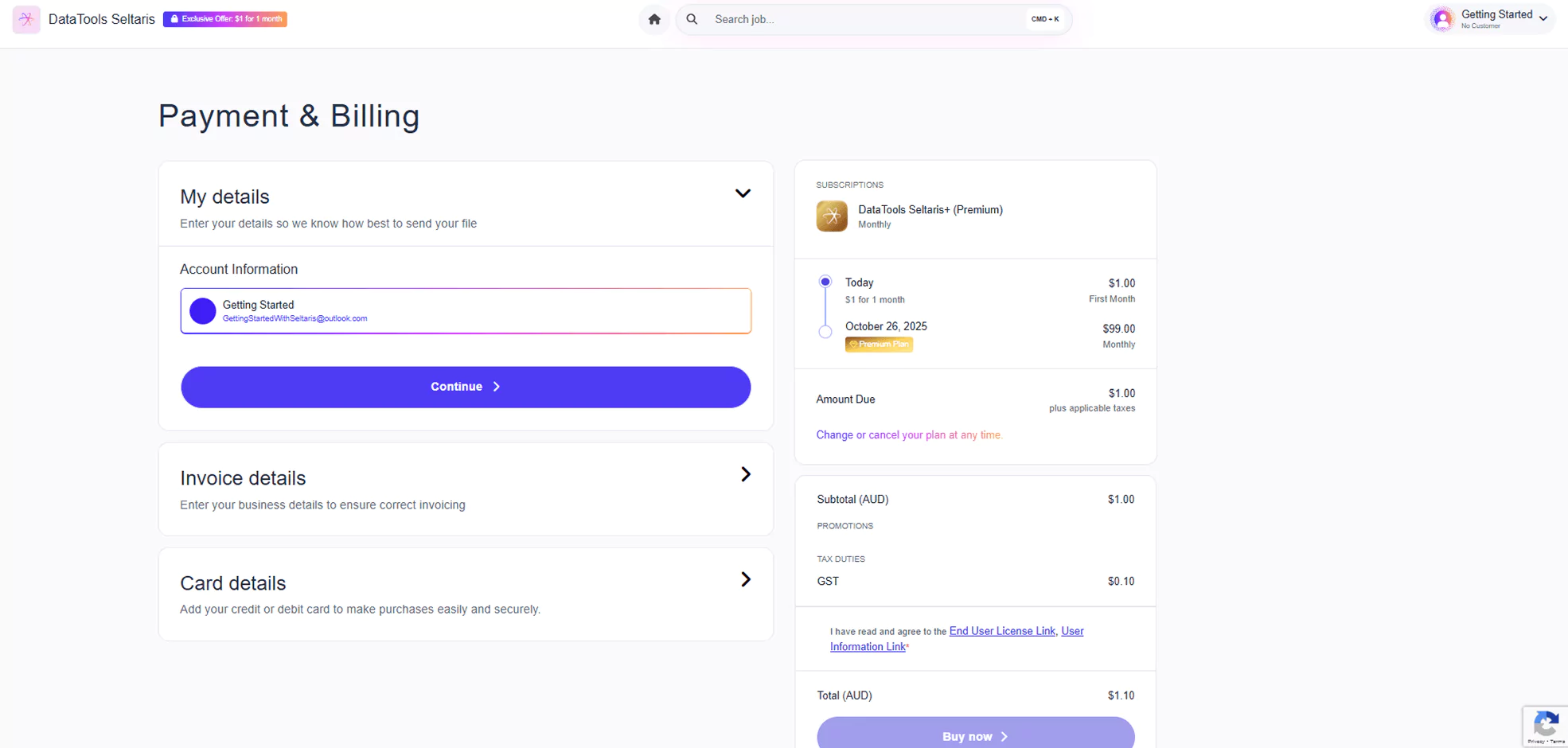
Once your details are filled in, a green tick will appear.
Review the End User Licence Agreement and User Information, and confirm you have read them. Then, review your total and press Buy Now.
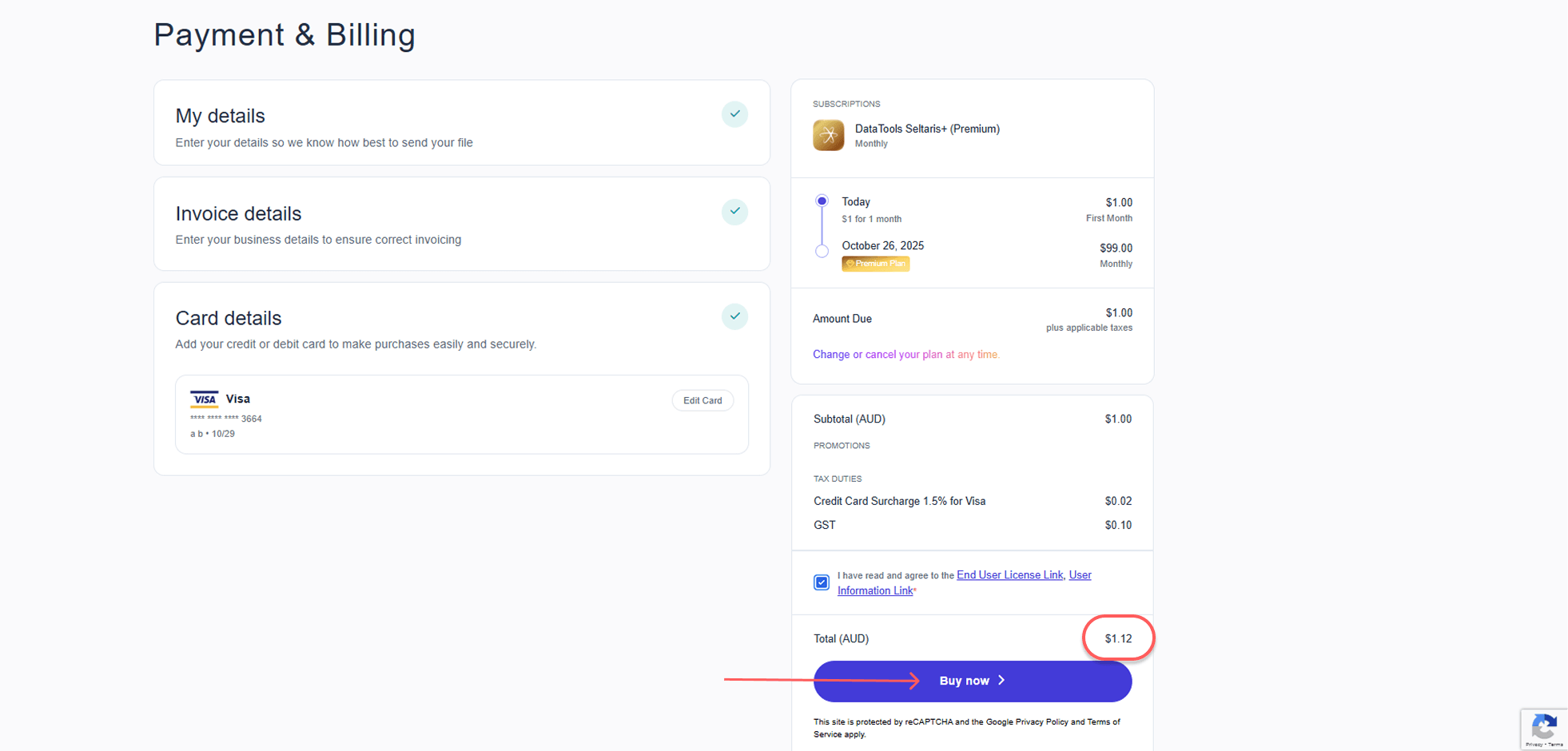
You are now subscribed to DataTools Seltaris+.
To share your plan with someone in your organisation, click Add New User and follow the Getting Started: Sharing a Plan Guide.
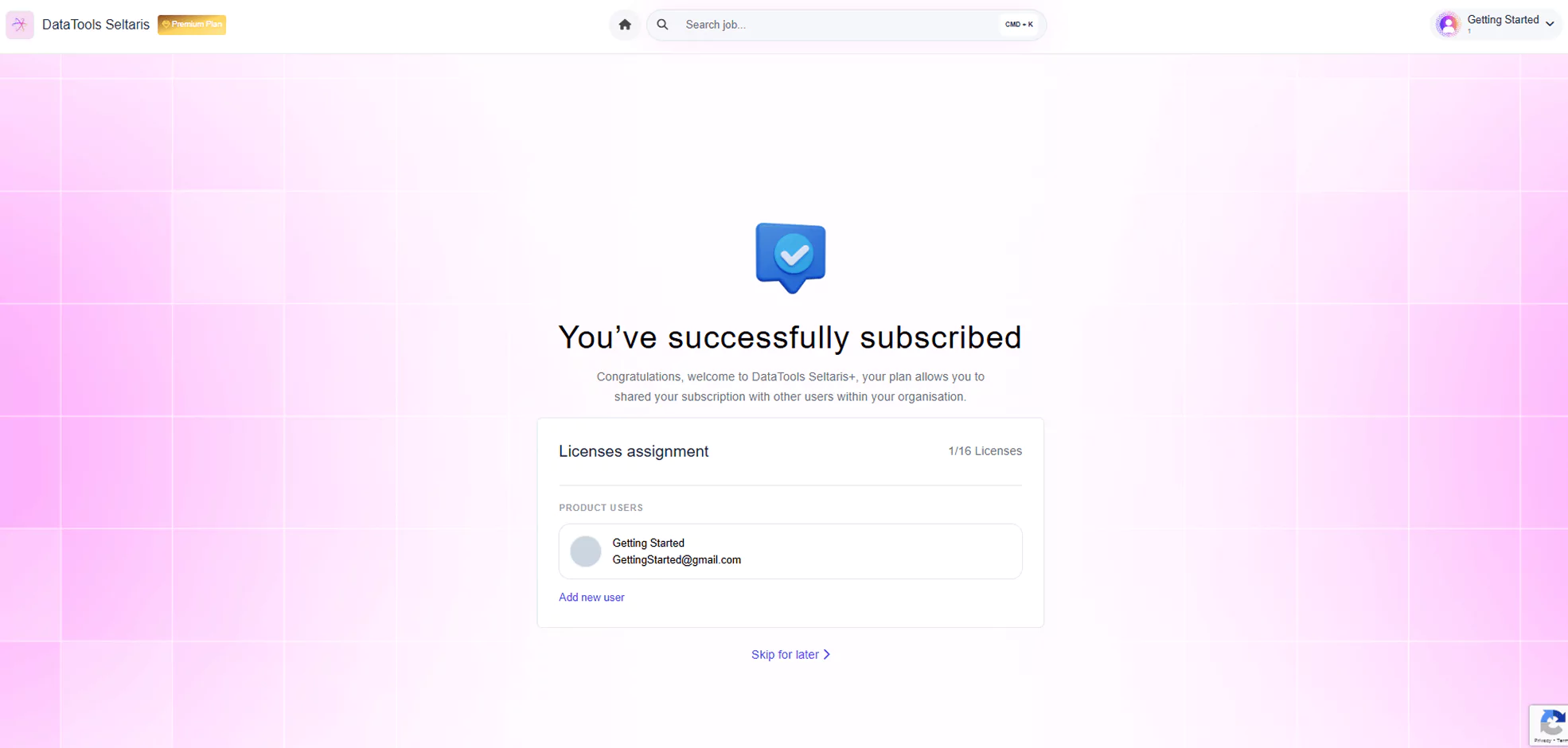
If you click Skip for Later or press the Home icon on the previous screen, you’ll be taken to the dashboard.
From here, you can start using your plan perks and begin creating Jobs or Health Check Reports. Our Getting Started Guides can help with this.
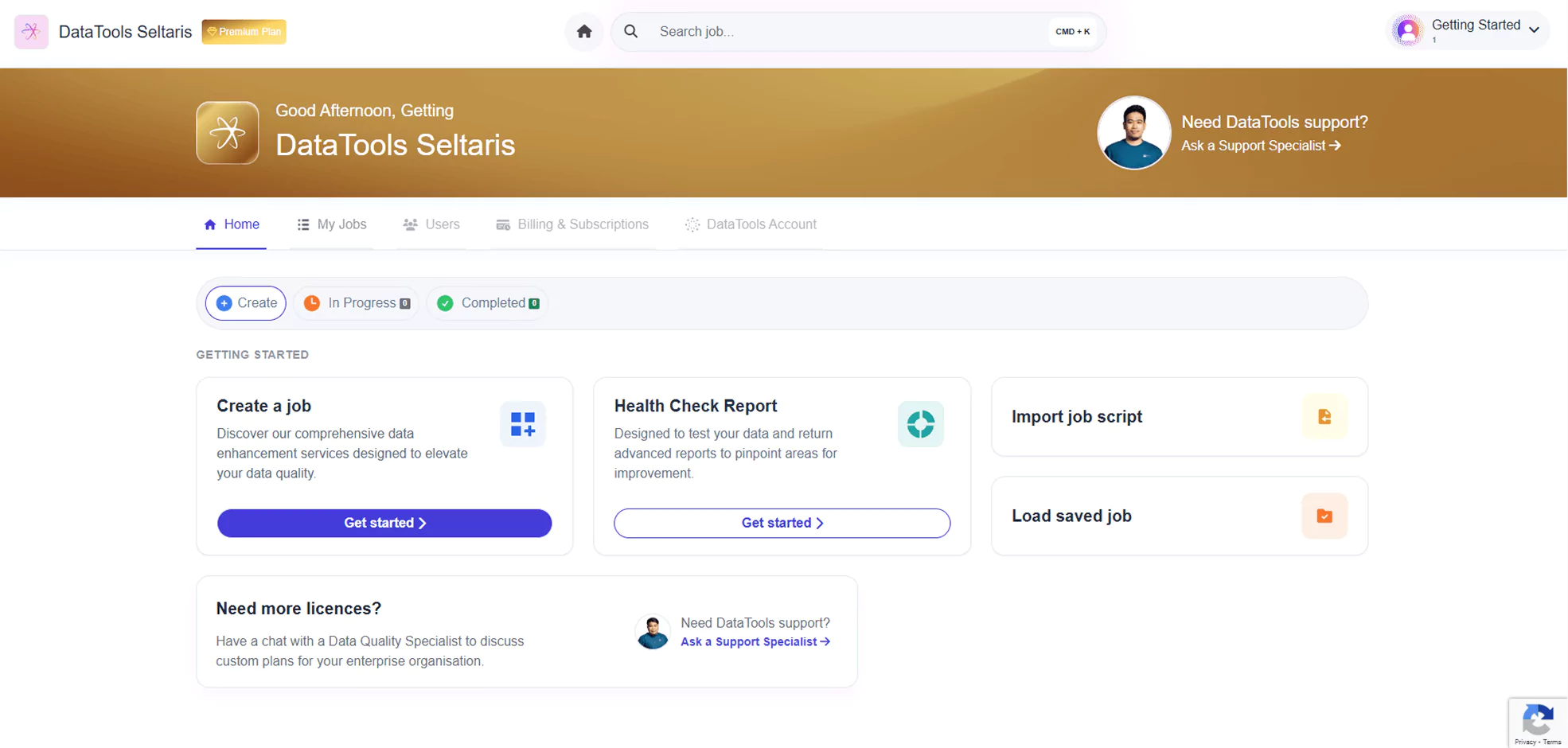
End