DataTools Assist
Getting Started: How To Share a Plan
After purchasing a plan press on Add new user which will take you to DataTools DASH
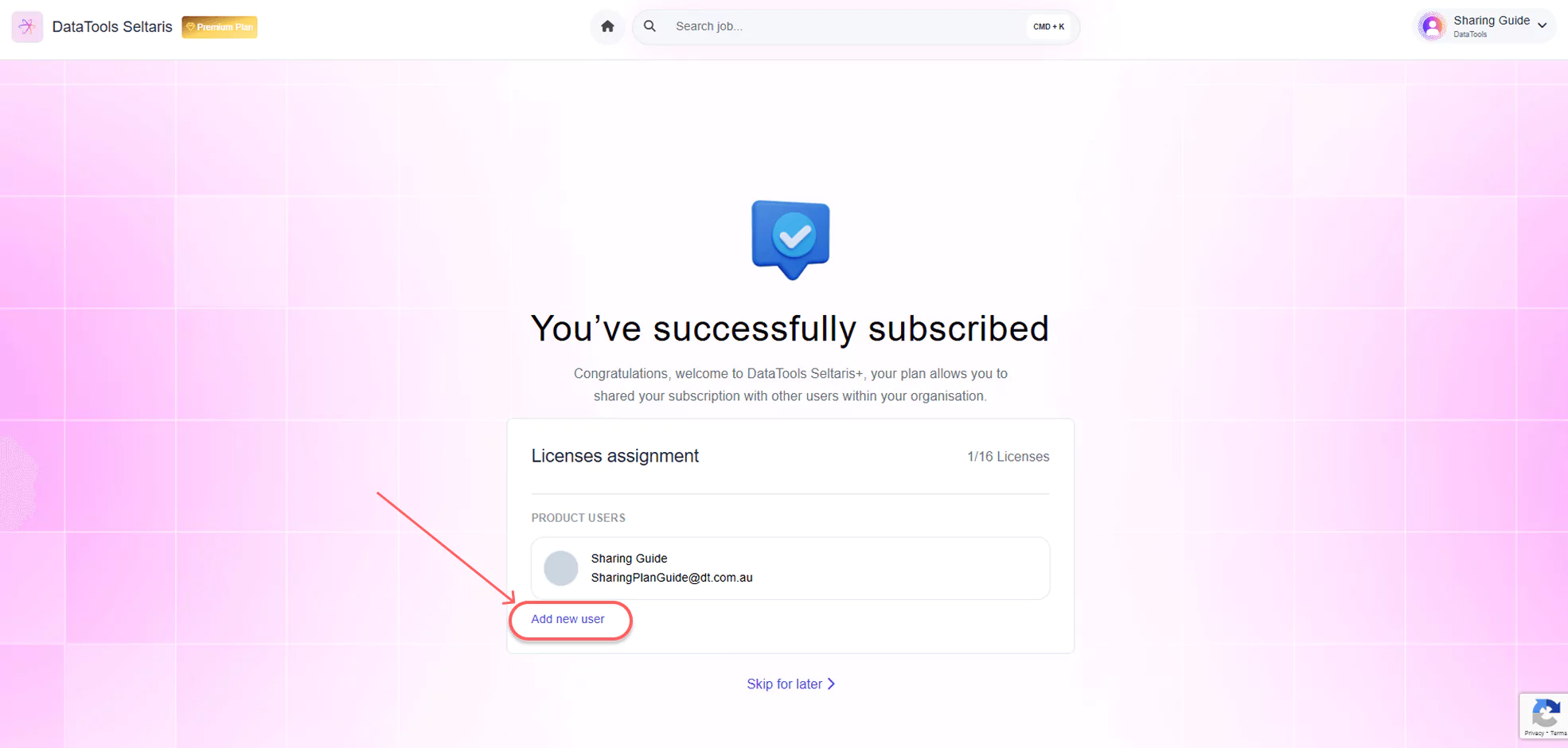
Login to DASH with the account you just purchased the plan on
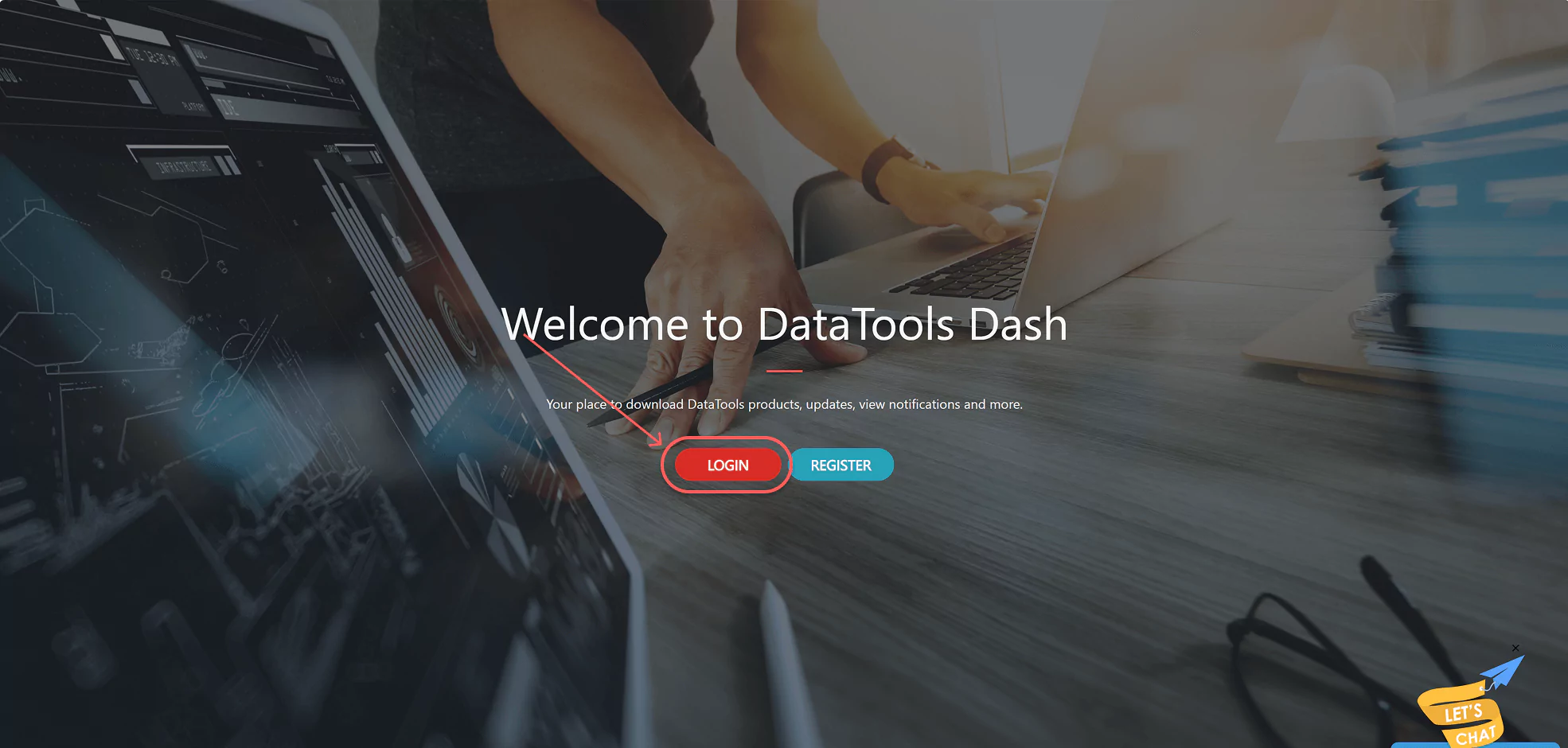
On the left navigation bar, click on Product Info under the plan you would like to share
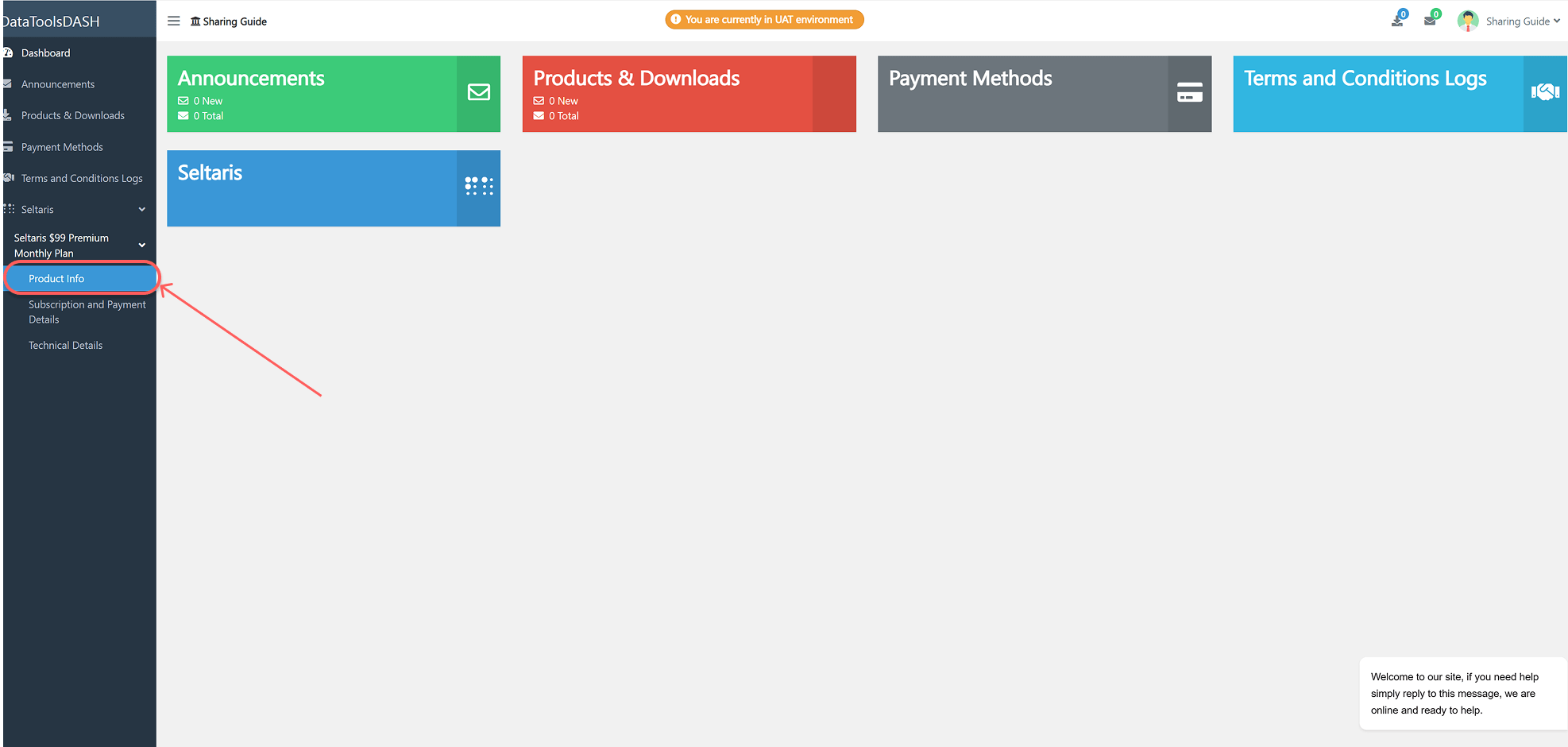
Type in the email of the person you would like to share to and press the plus icon, the red text will appear
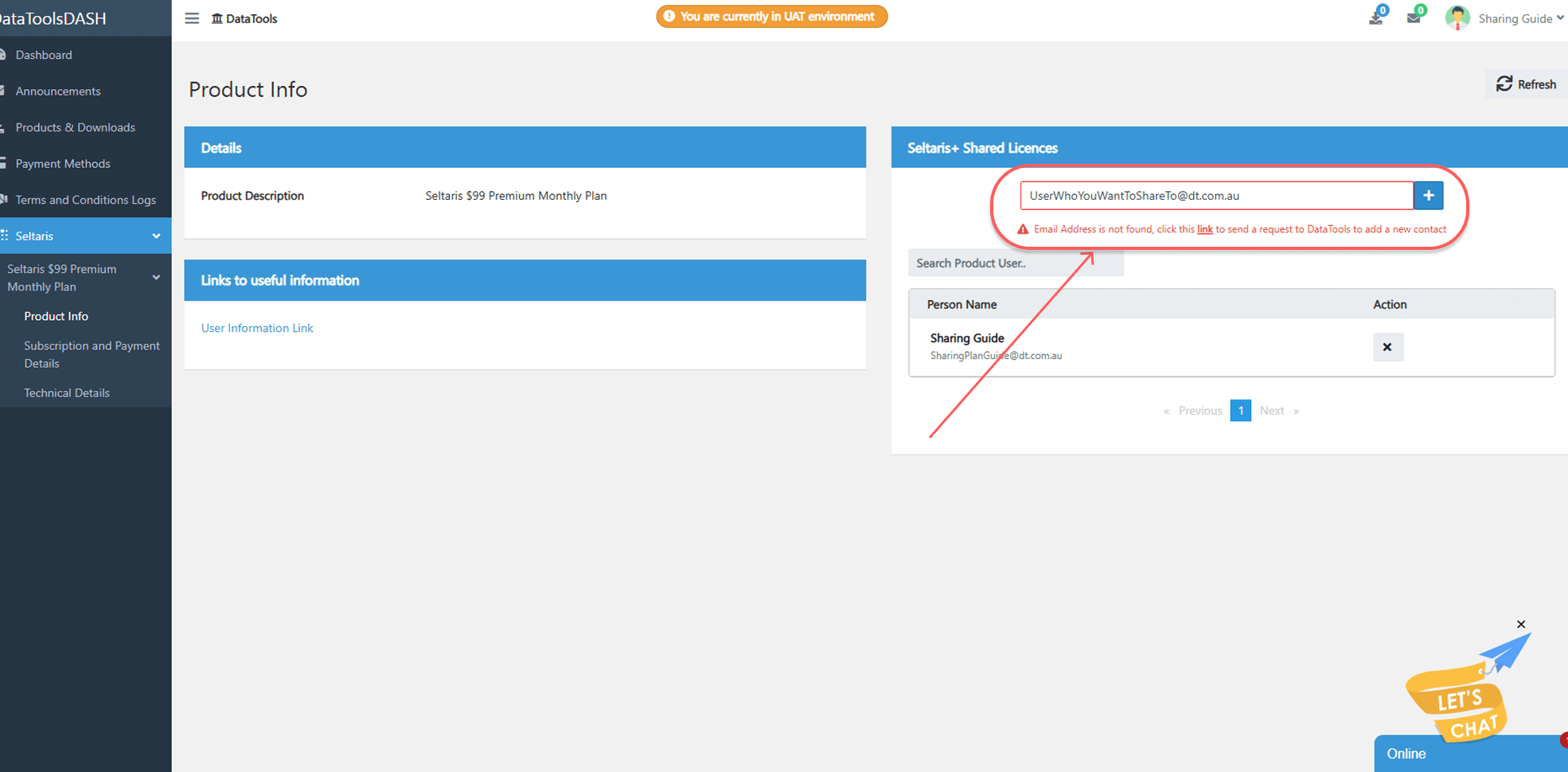
Click the underlined button which popped up, saying link
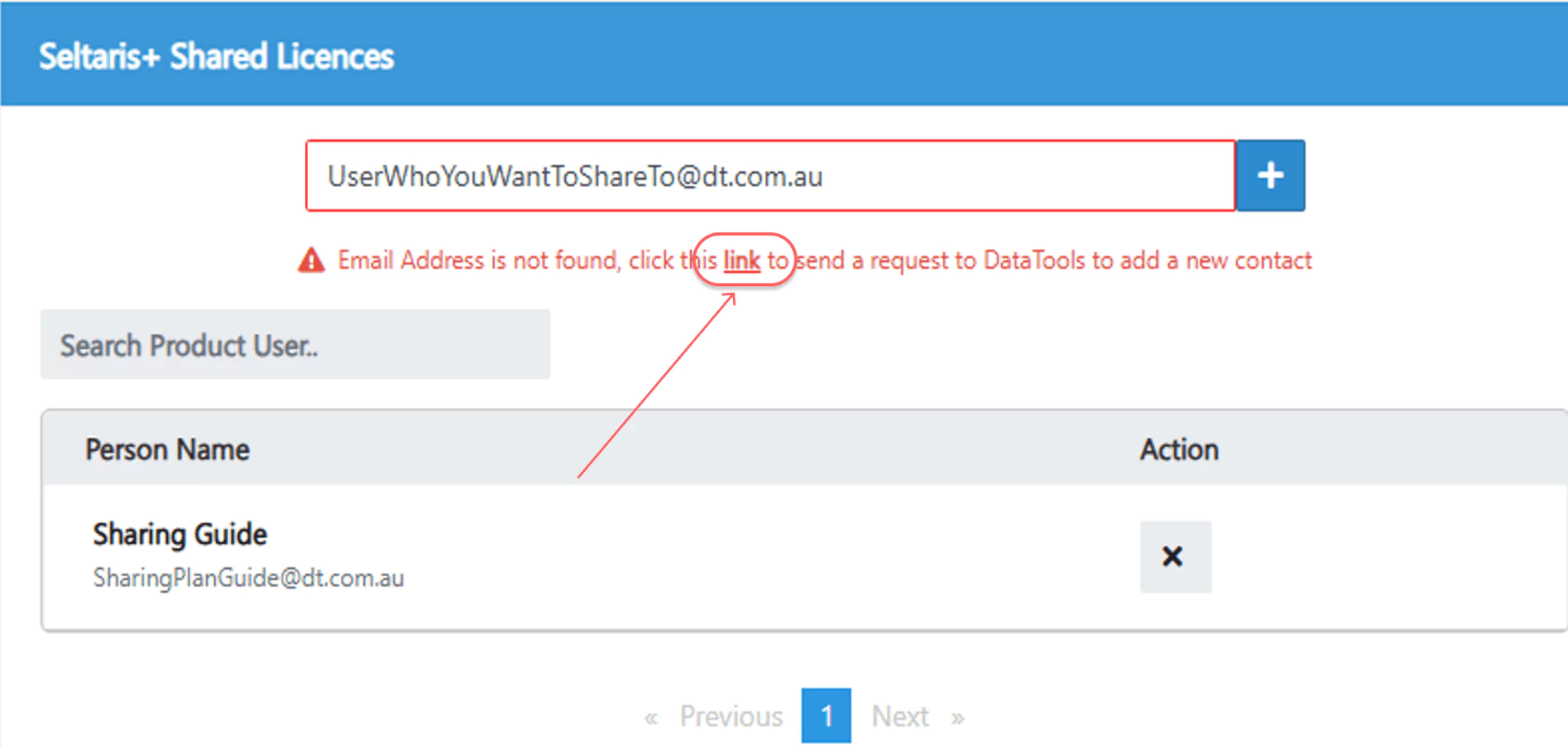
Fill out the information of the user you are sharing to and press Send request
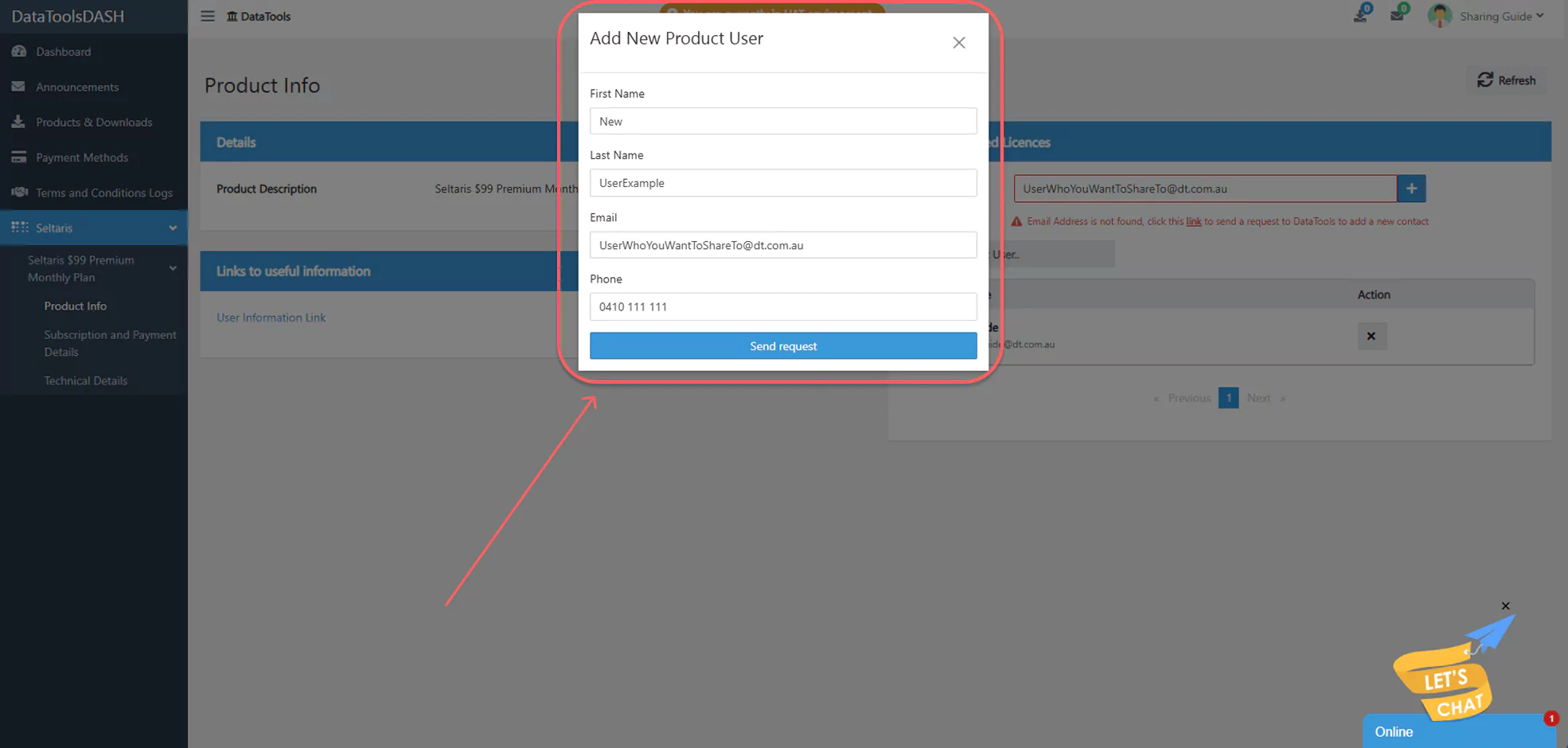
The new user will now appear in the Seltaris+ Shared Licences Box, and they will have been sent an email
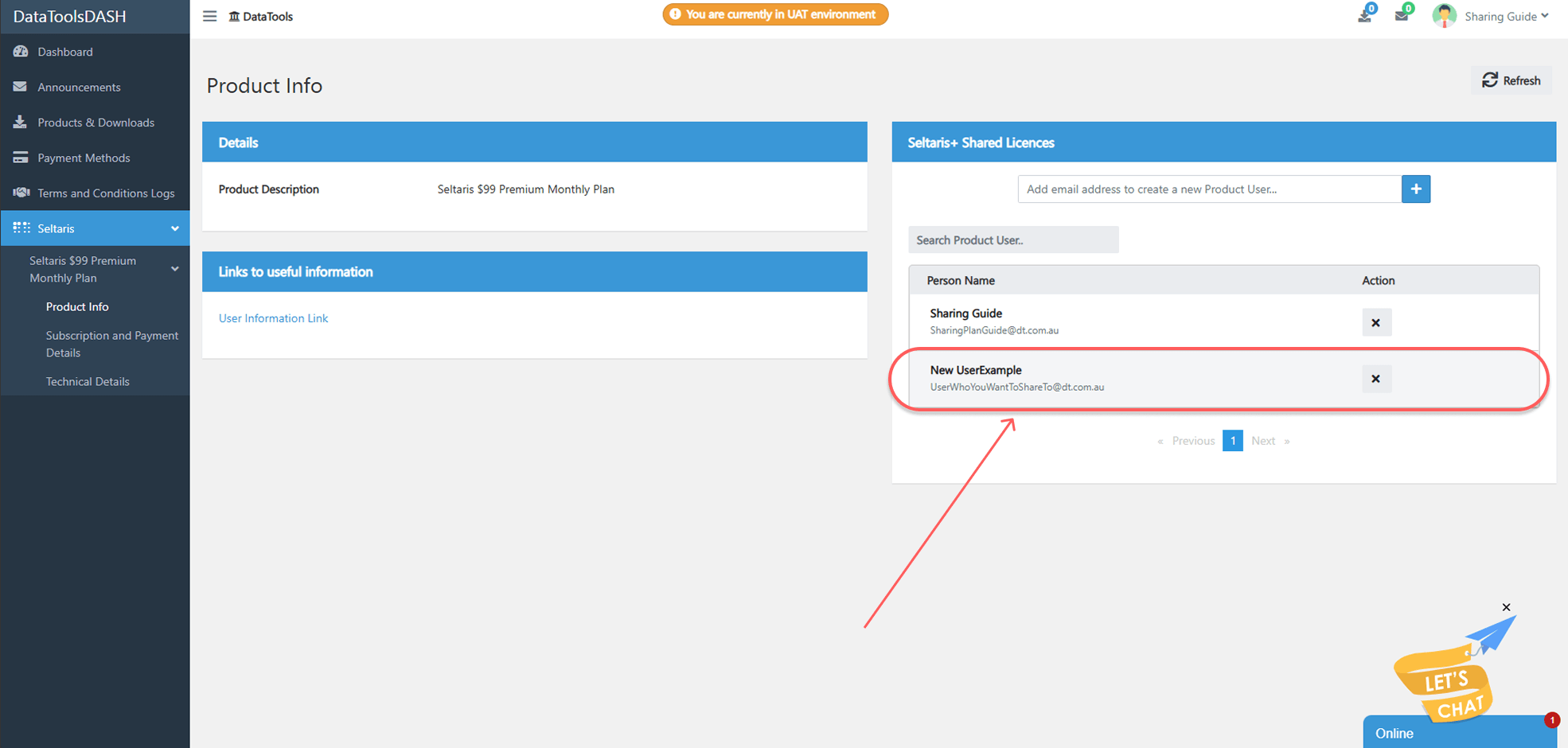
The new user will receive the following email. They need to press on the link and either login / register to DASH.
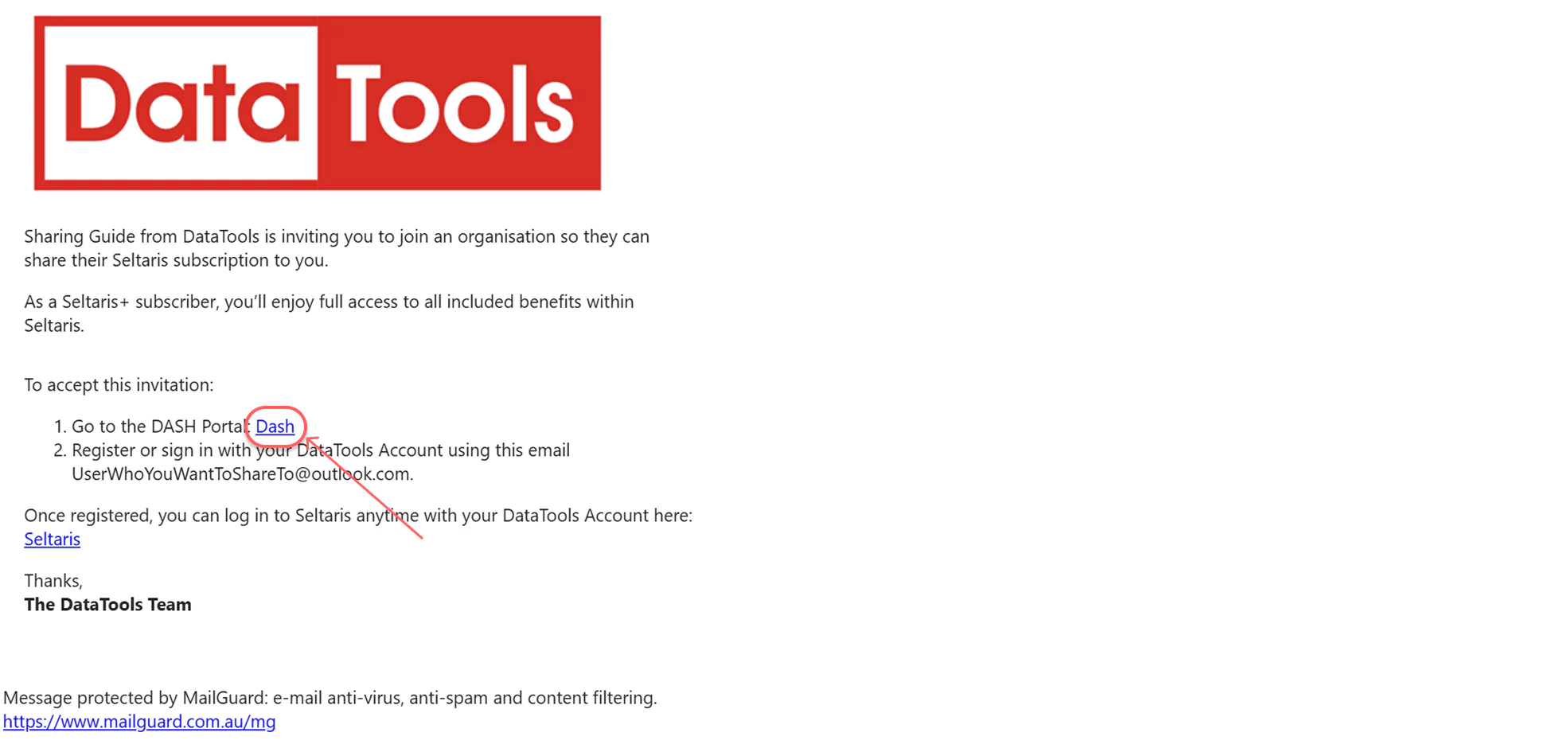
The user will be taken to DASH, where they can sign in or create a new account if needed. Simply follow the on-screen steps to complete registration or sign-in.
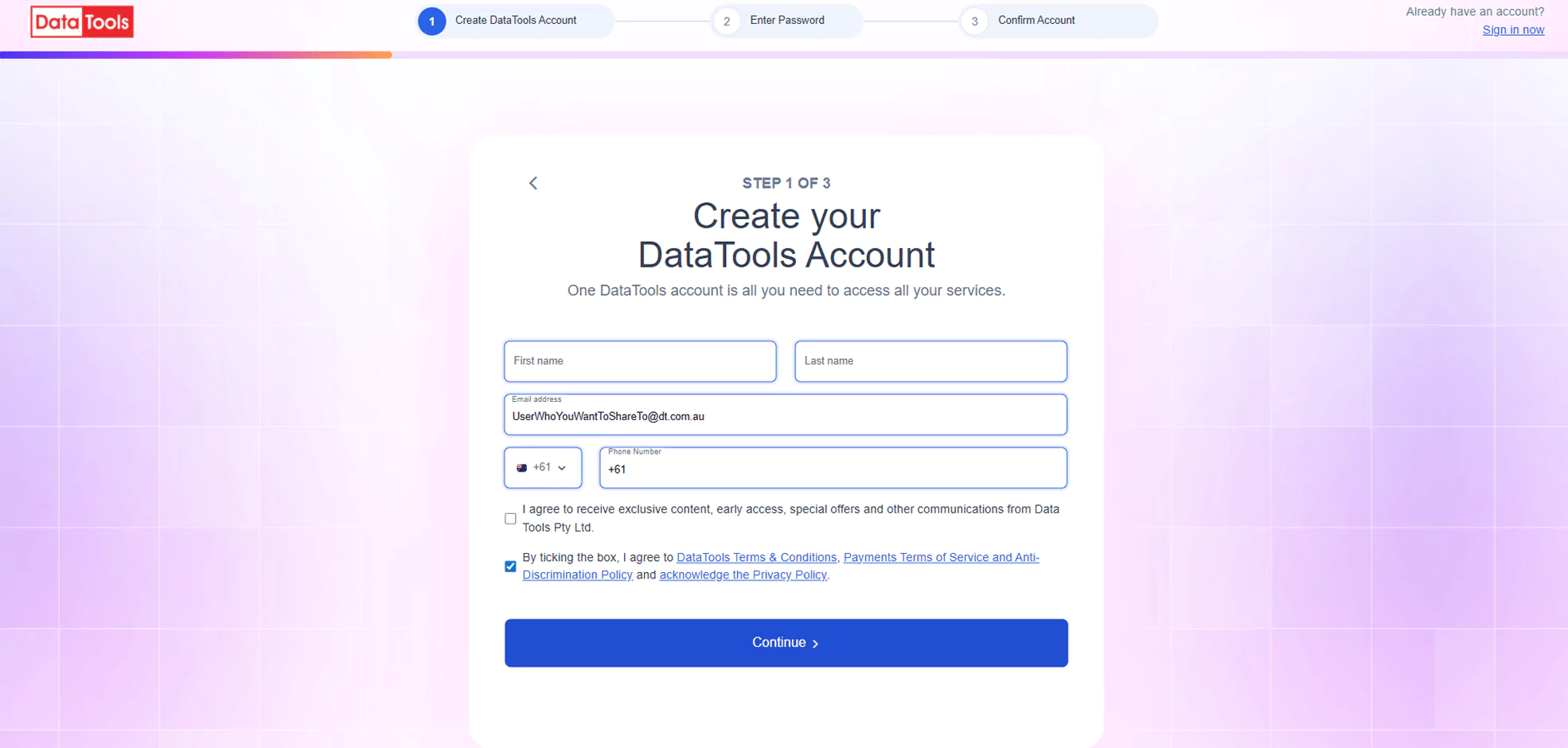
After registration or sign-in is completed, the user will be able to see the shared plan on their DASH.
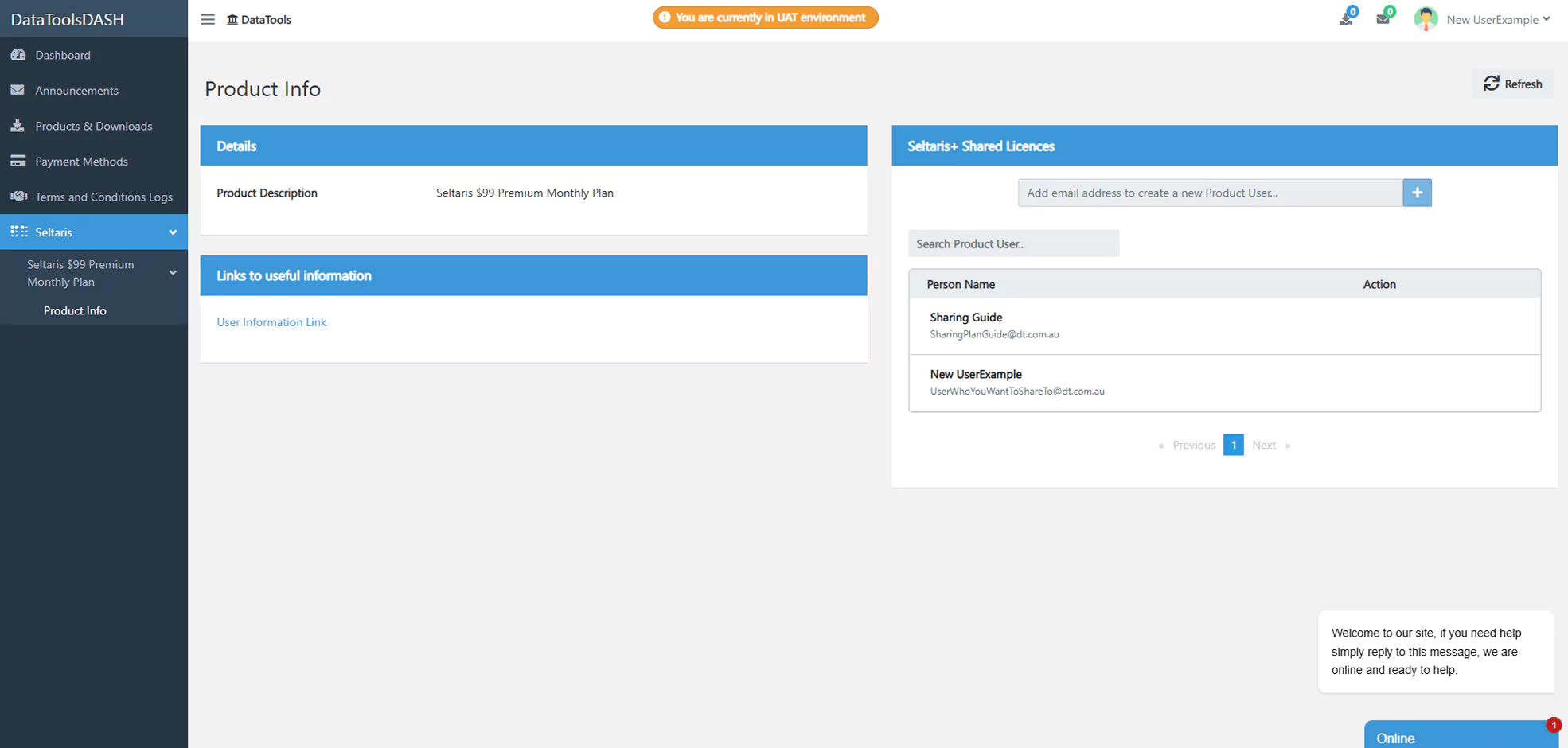
The user will now be able to sign into Seltaris, and they will have access to the shared plan.
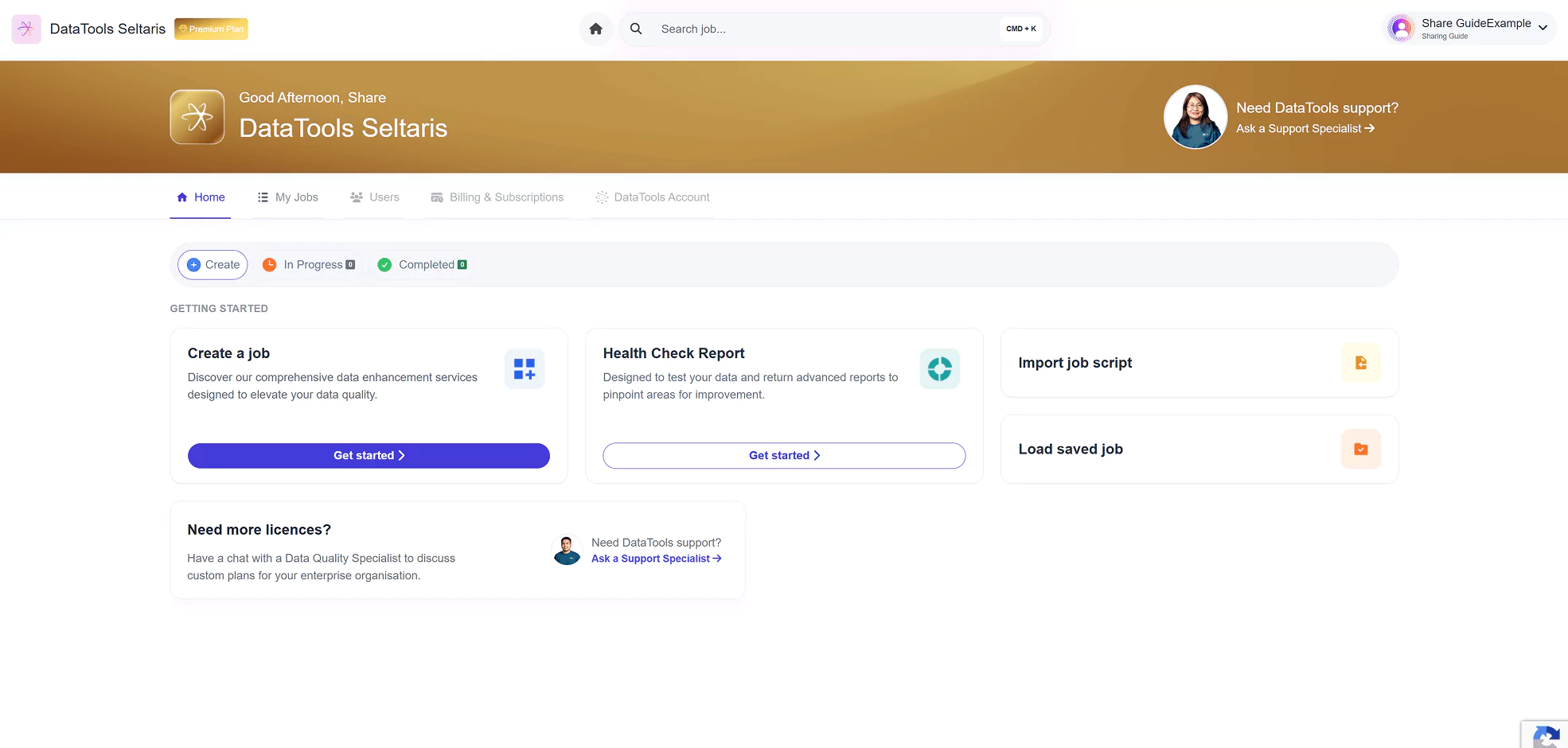
End

